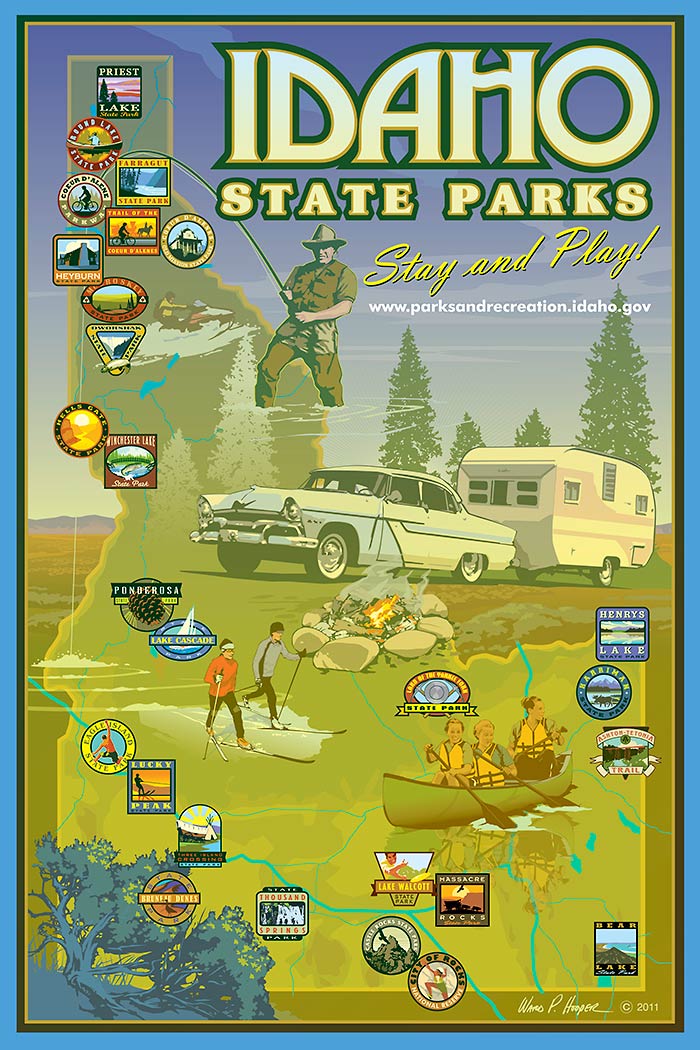Help & Tutorials
Learn how to use features of the Idaho Trails Mapping Application.
- Choosing Map Layers to include in your map
- Create Offline Maps for printing or mobile use
- Install mobile application and create Offline Maps directly on a mobile device
- Import Offline Maps to mobile map/navigation application
- Using Search
- Choosing an optional Basemap
- Using My Location
- Using Draw
- Using Add Data
- Exporting individual route files for use in other apps and devices
Report any issues with the map or app here. Please include details about the mobile device or PC type, web browser used, and screenshots of screen messages. Include a Share URL or geocoordinates (lat/lon), and explanation when reporting a map error.
Android users: To accommodate devices of differing capabilities, two versions of the Idaho Trails App are available. If a blank screen is encountered when zooming the map in, tap the Go to Mobile App button to switch to the Mobile version.
Alternatively, try installing Firefox browser, which on some Android devices addresses the issue of blank map screen on zooming in the Advanced version. This may allow you to take advantage of the extra functionality of Advanced.
Feedback from users of devices on which the Advanced version does not function will help the software provider to develop a single version including full functionality irrespective of device.